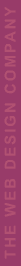 |
 |
|
10 Tips for Planning an Outstanding Website
When faced with the daunting task of planning what to include on your website and how to write the copy, here are a few tips that will make the task easier for you.
1. Visitor Friendly
The main thing to keep in mind is that your website needs to be visitor friendly. What this means is that your customer must be able to find what they are looking for easily and quickly. And that means a great navigational system. Most websites either display their navigation bar on the left or at the top. And since most people are used to this type of navigation, it's best to stick with it. It also helps to include your navigation bar at the bottom of each page to save your visitors from having to scroll back to the top.
2. Search Engine Friendly
Search engines try to list sites that contain good content, so you need keywords and phrases on your pages that best describe your service and products. For example, if you are a florist, use words such as florist, online florist, virtual florist, wedding florist, florist in Sydney, florist on line, flowers, floral, bouquets, floral arrangements etc. as many times as possible to ensure high search engine ranking. To find out what keywords your customers may be searching on ask your family and friends or go to:
Wordtracker.com
Overture Search Term Suggestion Tool
Once you decide on the keywords, use them in:
(a) Your website's domain name.
(b) The title of your page - This is displayed in the top bar of your browser window.
(c) The heading of your home page.
(d) The first paragraph of your home page.
(e) Meta tags - Keywords, page title, description.
(f) Titles of your graphics.
Whilst it is important to use keywords as much as possible, it is also important you use them only if they are relevant and do not sound awkward. If you sp@m your keywords you may be penalized or even banned by some search engines.
3. Informational vs. On-line Store
One of the first decisions you need to make is what type of website to have. Will it be informational only or will it be an on-line store or a combination of both? An informational website is like having an online brochure. It does not sell products directly to customers, but rather provides details of your business, its products and services and occasionally features a printable order-form.
The other type of website is an online store. It is a virtual salesperson who potentially
never stops providing presales information to your prospects - and then making
sales to them.
4. Create a Plan
Before you start thinking about what to write on each page of your website, it is important that you create a plan, which lists all the pages you wish to include. Below is a list of the most commonly used pages:
(a) Home Page (First Page)
(b) Products / Services
(c) Contact Us
(d) Pricing
(e) Testimonials / Product Reviews / Before & After
(f) Frequently Asked Questions
(g) Response-form such as "Subscribe" or "Enquiry" form
(h) Online Magazine or Newsletter
(i) Resources/Articles
(j) About Us
(k) Guarantee
(l) Survey
(m) Events Calendar
(n) Search My Website Feature
(o) Return/Refund Policy
(p) Privacy Policy
(q) Site Map
(r) Copyright Information
(s) Links
(t) Media Information
(u) News
(v) Online store
5. Cross-sell / Up-sell as Part of Your Content
If a customer is looking for a particular product, offer them details of related products. By recommending other products, your customers will learn what else is available and in many cases it will translate to additional
sales for you.
A company that does this exceptionally well is Amazon. Search for a particular book and you will find information on what other people who ordered this book also bought.
Make it as easy as possible for customers to complete an order by providing clear instructions. Ensure delivery costs are outlined before a customer begins the ordering process.
6. Focus on the Customer and their Needs
Rather than trying to "sell your business", let your prospects know how your product/service is going to benefit them. Emphasize the benefits and solve problems. Make this the focus of everything you write on every page of your site. Don't try to sell visitors your products or service, help them.
7. Remind Your Visitors
Remind your visitors they can print out your content. They may browse around your website while it's printing.
8. Use Headlines and Sub-Headlines to Grab Visitors Attention
9. Offer Value
Offer bonuses, free trials, discounts and prizes. List the dollar value beside each bonus. People will feel they're getting a good deal and it will increase the value of your product.
10. Spell-Check and Grammar-Check Your Website
Ensure there are no spelling or grammatical errors. Check that all links are working and graphics displaying correctly.
If you are still struggling with where to start, visit your supplier's or competitor's websites. Be careful that if you use copy from their site that you do not infringe copyright laws. If in doubt, contact the author or copyright owner and ask for permission.
Your ultimate goal is to turn a visitor into a customer. On your website, this is done by providing premium content. Each page should be its own mini site. Since you have no control over how visitors enter your website, it is important they are able to easily work out what your business offers and navigate to other pages within your site.
|

