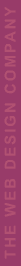 |
 |
|
Update Your Site
'
Instantly Using SSI '
There
are probably two main ways you currently update your site. The first, and
most important, is adding new content. Whether you are updating a
calendar, adding a new page, or putting in a photo of a new product, you
are enhancing the value of your site for your visitors.
The
second, and more mind-numbing changes are those that are made to every
page of your site. These might include copyright dates, contact
information, the date and time, or navigation links. If you have a large
site, changing just your company phone number on every page can be a
time-intensive, boring job.
Modern
web development tools such as Macromedia's Dreamweaver offer a template
feature that allows your web designer to change one section of a single
page (say the contact info) and have the software automatically change all
the pages that were made from that template. Those changed pages are still
on the designer's computer, however, and must be uploaded to your server
one page at a time. Depending on the number and size of the pages, and the
speed of your designer's modem, updating a site this way can take awhile.
A simpler and faster method uses something called Server Side Includes (SSI).
We'll use the example of updating your contact information, which is
currently found on every page of your site.
Here's
How It's Done
Your designer originally creates a new page that only contains
your contact information. This page is saved as a regular HTML page.
Next, the designer decides where on each page of your site to place the
contact info. In that spot, instead of typing in your address, phone
number and email, he or she places a single line of code that might look
something like
<!--#include virtual="../includes/contactSSI.html"-->.
This code tells the server to take whatever is on the SSI page and place
it in this location.
Each page is then saved with the .shtml suffix instead of the plain .html
ending. For instance, the URL of your home page might be
www.yourcompany.com/index.shtml. This tells the server that hosts your web
site that this page has a Server Side Include in it which must be dealt
with before the page is sent back to the visitor. Every time this page is
called, the server will check the SSI page and load its content into the
designated area of the web page.
We used to be warned about the extra load this placed on the server,
slowing delivery of the pages. However, today's processing speeds seem to
have eliminated this problem. If you're not getting hundreds of visitors
per minute, don't worry about it.
How
This Saves Time
Once the system is in place, updating every page of a large
site is a two-step operation. The SSI page is changed (perhaps the phone
number) and that one page is uploaded to the server. That's it! Now every
page with a dot shtml ending will show the change instantly, without the
entire site having to be uploaded to the server.
I use this on my site every time I add a new article. At the top of each
page is a pointer to my SSI page. On that page it just says, "This
week's article is..." with the article name and a link to it. Every
time I add a new article to the site I just change the title and link on
the SSI page and upload it to the server. Instantly, every page on the
site has the new article name and link.
There are also SSI routines that your server runs automatically. In fact,
there are several things the server will do for you automatically using
SSI as long as you use the correct code to tell it what to do.
Probably the most common use of SSI is to automatically post the current
date and time. Just insert the code <!--#echo var="DATE_LOCAL"
--> where you want the date and time to appear and the server will take
care of the rest. By tweaking this code a bit you can change the way the
date and time are presented.
Using a similar bit of code will let you automatically show the last time
a page was updated. For a good overview on using SSI, visit Big Bird
Nose's SSI Page.
The
Devil is in the Details
SSI does not require any special software or hardware on the
designer's computer. Once the hosting server is configured to recognize
SSIs (and most are), it's just matter of putting in that one extra line of
code on each page.
There are several different ways that SSIs are implemented, depending on
the configuration of your site's hosting server. The code I've quoted in
this article works as described on my host's Linux/Apache server. Some
servers may require you to use the .ssi suffix on the SSI page itself, or
have other quirks. Contact your web host to get their requirements.
Conclusion
If you have a relatively small site, you probably don't need to
use SSIs, but as your site grows, these little snippets of code can save
your designer a considerable amount of time, which should save you a
corresponding amount of money.
|

