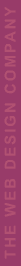 |
 |
|
Make Your Web Site Load Quickly!
Do
you want your site to load quickly? If it is your personal homepage, it
may be a big deal to you. If you are trying to run a business, or offer
people important information, this can be very important. If your front
page takes a great deal of time to load into a browser, then you may want
to do a little redesigning to increase the number of visitors that decide
to stay at your site.
First, remember that not everyone has a T1, cable modem, or ISDN
connection to the internet. In fact, there are still a large number of
surfers with modems less than 56K. So, as web designers we must see to it
that our sites load as quickly as possible without losing anything
important.
Let's start with the obvious bandwidth hogs: images and other media. My
suggestion here is to take out every form of multimedia embedded in you
front page except for images. Sure, a background song can be nice, but
these sound files can take up a great deal of bandwidth, especially if the
sound is a .wav file. (I made a 30 second .wav on my computer- It came out
around 140K). Videos can be even more taxing, (1 MB or more at times) and
should probably be avoided unless absolutely necessary. As a surfer, if I
have to wait more than 10 seconds for something like this to load, I'm
tempted to hit "Stop" or "Back". So if you use these,
keep the file sizes small (Probably 30-40K or less would be OK). Better
yet, save them for a later page.
Your images will be your next big worry. These can also get quite large,
so caution is necessary when dealing with images. For starters, do not
make an image any larger than you need it to be for the effect you desire.
If you have an image that is 600 pixels x 600 pixels, your page could take
forever to load. One of the easiest ways to reduce the file size of your
image is to simply give the image smaller dimensions. Go to your image
editing program, and resize or resample your image to make it smaller. You
can also compress your images using special services on the web which
reduce the file size of images for you, and let you choose the images that
still look good once they are compressed. There are links to an image
program, an image rendering tutorial, and image file size reduction
services at the bottom of the article for you.
After you have the images as compact as you can make them, you can save
loading time on other pages by using one or more of the images from the
front page on other pages. The image you loaded for the viewer on the
front page will be in the browser's cache, and will load instantly when it
is called on your other pages! This will allow you to load other things
you may need without needing to worry about the image again.
Another trick you can use is to define the width and height in all of your
image tags. This way, the browser knows how much space the image will use
on the page, and will not have to adjust everything once the image starts
loading. It will save a little time, and will also keep the page from
jumping when an image loads.
Finally, be sure your front page is as short as possible as well. A longer
page can take a long time to load, even if it is all text. Put extra
information on another page and use a link for people to go view it. You
will save a little extra time, and maybe reduce clutter a little bit.
Well, I am done thinking for today, maybe I'll have a few more speed tips
for you in a future article. Until then, have fun with your speed enhanced
web sites!
Recommended Reading
GifWizard
Offers a couple of free tests to see how efficient your images are,
and has an image file size reduction area if you register with them.
Web Site Garage
You can check the loading time of your web site with their tune-up, and
you can use their "Gif Lube" to give your images a smaller file
size.
JASC- Paint Shop Pro
You can download a trial version of Paint Shop Pro as shareware to
create and edit your images. If you decide you like it, you can also
purchase the program from them. It is the best image program I have found
other than the really expensive Photoshop.
|

