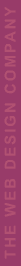 |
 |
|
Increase Sales with Easy-To-Read Web Pages
Web pages
with readable text will generate more sales than fancy pages that are hard
to read. Follow these design tips. Not only will your web pages be easier
to read, but you'll keep potential buyers at your site and position
yourself to increase sales.
Keep
Pages Short -- Especially Your Home Page
-
Put
important content at the top of your pages so it's visible on the
screen. Users may not scroll through lengthy pages.
-
In
general, limit the length of a web page to two screens.
-
Split
up long pages into several pages.
Layout
-
Use
left aligned text rather than justified text.
-
Write
short paragraphs (4-5 lines).
-
Indent
paragraphs in sales letters.
-
Limit
the width of your web pages to fit your visitors' monitors. Your
visitors don't want to scroll left to right to see your content.
-
Keep
the look, layout, navigation, typefaces, and colors consistent on all
pages.
-
Break
up Copy
-
Avoid
long pages of text.
-
Break
up text with white space, color, columns, lines, bars, and graphics.
-
Break
up copy into easy-to-read sections
-
Use
subheadings and bulleted lists to highlight benefits.
Color
and Contrast
-
Use
color sparingly. Too much color can be distracting.
-
Select
a background color that contrasts with the text color.
-
Avoid
blue backgrounds when using blue links (the standard link color).
-
Avoid
dark backgrounds. Dark text on a light background is easy to read.
-
Avoid
text on multi-colored background images. Most background images will
decrease the readability of your text.
-
Use
web-friendly colors. Colors that look bright on your monitor may
appear dark on someone else's and make your message unreadable.
Typography
-
Avoid
small type, reverse type (white text on dark background), and italics.
-
Avoid
using UPPER CASE in your body copy.
-
Limit
the number of fonts in a web site to a maximum of three.
-
Use a
type size that is geared to your target audience. For instance, use
larger type for older readers.
-
Emphasize
important words, headlines, and sentences by using color, bold, and
different text sizes. But do so sparingly. Too much bold or color
reduces the impact.
-
Avoid
underlining. Readers might think your underlined words or sentences
are links.
-
Use
standard fonts such as Arial, Times New Roman, and Verdana. If you're
using fonts your viewers don't have on their computers, their browsers
will show substitute fonts and your web pages can look totally
different on visitors' computers than how you intended them to look.
-
Avoid
special characters like curly quotes, curly apostrophes, n-dashes, and
m-dashes. These characters may convert into bogus characters in web
sites.
Images
and Graphics
-
Use
images and graphics that support your sales message.
-
Keep
animation, blinking text, and scrolling text to a minimum. They
distract the reader from focusing on your text.
Check
Your Pages
Web pages may look different on your visitors' computers,
depending on their computer, monitor, browser, and fonts. What may look
great on one browser may look unprofessional on another. View your web
pages with different browsers, computers, platforms (PC and Mac), screen
resolutions, and settings. Statistics indicate that visitors use a wide
variety of browsers and platforms.
If you're not experienced with web design, hire a professional web
designer to design your web pages and convey a professional look.
Keep visitors, prospects, and buyers at your site with easy-to-read,
interesting content. An easy-to-read, professional web site can maximize
your sales. Apply these techniques now.
|

